Finish It! 5 Essential Tips for Finishing Your Tracks
- newfangledaudio
- Mar 26, 2020
- 4 min read

New_WIP_MondayNight.als
Track 6 mixdown FINAL final2.logic
Afternoon Jam n9 demo3.ptx
If any of those track titles brought up an anxious reaction, you’re not alone. Whether it’s writing a song, putting in the right automation on a beat, getting those mixdowns even between tracks for a release, or just (shudder) finally taming that snare, we’ve all struggled to finish our @#$%ing music.
In this article, we’re here to help. These are some tips that have helped us at Newfangled Audio to finally complete our projects. Follow along – and share your own tips with us on Instagram, Twitter, and Facebook – use #finishit!
1. Versions and Labels
It sounds pretty dry, but any professional in audio or video production will tell you that it’s essential to have the right system in place for filing away properly-labeled versions of tracks. It helps to have a standard filename that you use for all projects. For example, you might use:
[NAME]_[DATE]_[SKETCH/TRACK/MIXDOWN]_[VERSION NUMBER]
Such that a sample file might look like:
My Track_3-28-20_Sketch_4
Another thing to consider is adding important information to the file name about what’s been added (for example, “no tambourine” or “handclaps added”), so that you know which version you need to pull up.
It may seem tedious to have to do this up front, but trust us that you’ll be thanking yourself later when you’re trying to find that one golden mix from the last week.

2. Subtractive Editing
Say you’re working on a track, and it’s great, but you can’t get anywhere beyond just a chord progression and a four-bar loop. Here’s what to do next: add every part you can think of to that four bar loop (maybe do an extra loop for bridge or chorus parts, depending on what kind of music you’re making, but that can also come later). Next, copy what you’ve done – all these layers and parts – across 3-5 minutes of time in your DAW. There! Now you have your track length.
It can seem like an insurmountable task when you’re staring at too much blank space in a DAW. Taking parts out, however, is usually much easier. Remove those percussion parts and then drop them back in for a build, or consider where you just want a voice and keyboard together alone for added drama before the drums and guitars come back in. This is called subtractive editing, and it’s basically using psychology to work backwards in making a track. Think of it like chiseling a statue out of a block, instead of painting a blank canvas.
3. Remove as Much as Possible
There’s an old adage in high fashion, that you should take off a single accessory before leaving the house. Move that over to music, and you might have heard this bit of wisdom before: a track isn’t finished when you can’t add more to it, but when you can’t subtract anything else without really missing it. Obviously, the minimalist approach won’t always work perfectly. Sometimes you want those layers of maximalist strings! But it’s also often the case that a fun idea can get weighed down over time with extra bits and bobs until it threatens to sink under its own heft, like an over-decorated Christmas tree. Some ideas for this in practice: try taking out extra drums or metal percussion sounds. Try scaling back from three guitar parts to one. Try removing extra synths and just focus on one bass and one melodic (or even one that does both). If your mixdown is getting messy, try scaling back to a single compressor on each bus and an EQ and limiter on the master. Another benefit of this trick is that you’ll learn to appreciate space. Remember that plenty of classic recordings were made with minimal gear, and that just because your DAW can handle an insane number of tracks and effects, doesn’t mean it’s always needed.

4. Look to your Favorites
Chances are that your way of making music is influenced heavily by some of your favorite existing pieces of music. Take one particular track that you really like, sit down with it, and map out everything that happens from start to finish. What parts are there at the start? How soon do others come in? Is there a bridge/middle eight? Does it end abruptly, or gradually, or with a fade-out?
Take things a step further, and try covering one of your favorite songs. All the parts – as many as you can play on your own – from start to finish. You’ll get a sense for what it’s like to fully finish a track in your DAW. Plus, chances are, you’ll learn a lot about track structure and mixing.
Another great way to unlock the sonic secrets of your favorite tracks and mixdown is using Newfangled Audio EQuivocate’s Match EQ. With Match EQ, you can match parts, busses, or even full mixes using EQuivocate’s Mel Scale-divided EQ. You’ll get surprising results that will shake you out of your ingrained EQing habits. Learn more in our feature on Match EQ.
5. Friends Keep You Going
As we write this, we’re in the middle internationally of significant social distancing and isolation measures to combat the spread of COVID-19. This can be a great opportunity to work on music on your own, but it’s also a great opportunity to make social contact with your musical friends (and help yourself finish tracks at the same time).
Work out a deal with one or two friends: every day (or every other day, every week – pick timing that works for you), you’ll send one another your latest sketches, mixdowns, or anything in between. Then, you’ll all leave feedback for one another. Having this kind of deadline setup gives you a reason to finish things other than just for yourself, plus it gives you a chance to be social from home, and get outside opinions on your work.
And don’t forget to share with us, too! If you’re working with Newfangled Audio plugins, we want to hear what you’re making – tag us on Instagram, Twitter, and Facebook, and don’t forget to use #finishit if you liked this article or have your own tips to share.






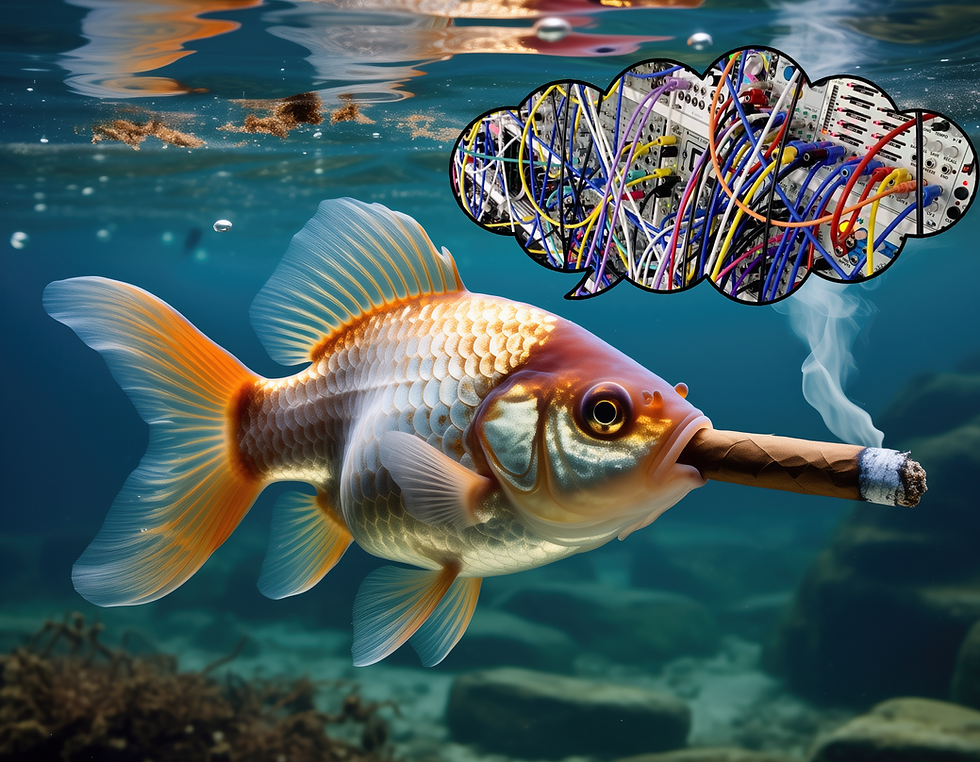

Comments