How to Cure Synth Sound Designer’s Block (Fast)
- davidampong
- Nov 19, 2025
- 5 min read
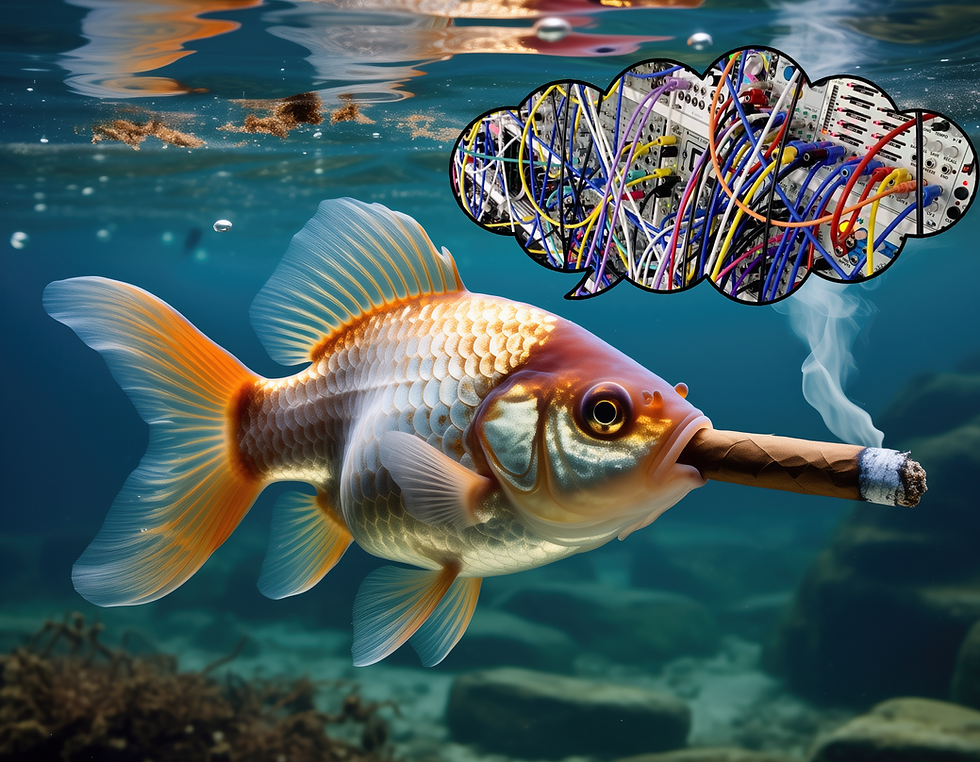
Sound designer’s block usually sneaks up on you the same way: you open a synth, twist a few knobs… and nothing jumps out. Nothing unexpected happens. Nothing makes your eyebrows go up. Everything sounds like a slightly-edited preset or a sound you’ve made ten times before.
The surprising truth…?
You’re not out of creativity — you’re out of things that surprise you. Nothing in the patch is giving your ear anything to react to. No motion. No friction. No “wait… what was that?” moment. And that makes you feel stuck, even though the creativity is still there.
Below is a simple workflow built entirely around getting that surprise back on demand — a way to create movement, spontaneity, and happy accidents so your brain actually has something to respond to again. It works with any synth, but it hits different when you try it on something that you haven’t fully explored yet.
1. Start With Motion, Not a Patch
Most people start sound design by loading a neat, clean patch and sculpting downward. Do the opposite. Start with movement—LFOs, envelopes, random modulators, complex curves — anything that adds life. Motion gives your ear something to respond to. Even subtle modulation creates sparks:
• Slow amplitude drift
• Slight pitch wobble
• Filter movement
• Evolving noise layers
The goal isn’t to “design a sound” yet — it’s to create a living thing that makes you lean in. Once something is moving, your creativity switches from “inventing” to reacting, and that’s where ideas start flowing again.
2. Stop Starting From ‘Default’
A huge amount of block comes from this habit:
• Load a clean init patch
• Stare at it
• Try to design something “good” on purpose
That’s pressure — not creativity! Instead, start from something intentionally wrong:
• A harsh, overly bright wave
• A filter way too open
• Envelopes that feel broken
• Modulation running way too fast
• If your synth has a randomization button… use it!
Your goal right now is NOT to make a usable sound. Your goal is to provoke a reaction.
If the first thing you think is: “Whoa… that’s kinda ugly.” Great — now you have material!
3. Hit Record & Play
This is where most people bail too early. We’re designing sounds not presets! Instead of trying to “nail the patch,” hit record and let the synth misbehave for a while. The good stuff lives between the settings, not on the presets.
Do this:
Hold long notes and chords
Sweep macros, chaos amounts, and wavefolder drive
Flip through generator types or modes
Ride the mod wheel / aftertouch / MPE timbre if you have it
Remember to have fun!
Don’t judge anything while it’s happening. You’re not designing yet — you’re capturing accidents. Then:
Drop that long take into your DAW
Start chopping
Listen for one bar of groove, one wild attack, one evolving swell, one glitchy tail
Those tiny pieces are the real starting points. Loop them. Stretch them. Layer them. Now you’re designing from interesting motion, not from a dead-silent init patch. And yeah — 90% of what you recorded will be trash. That’s normal. The last 10% is why you hit record in the first place.
4. Swap the Engine: Change the Architecture on Purpose
If every patch you make sounds or feels the same, the problem usually isn’t you — it’s that you’re stuck in a rut. Use a synth with an architecture different than you’re used to. That might mean moving from a classic subtractive to wavetable, FM, or even something like our chaos-based synth Generate.
Trading standard filters for wavefolders + low-pass gates
Using noise, chaos, or effects generators as the main sound source, not just seasoning
With a chaos-style synth, tiny moves can flip the whole sound:
Small changes to chaos amount/shape = new overtones and instability
Wavefolder drive/folds/symmetry = bright, jagged harmonics instead of another dull saw
Low-pass gate = tone and volume moving together, so everything feels more “alive”
Generate leans into the west-coast, Buchla-style philosophy where you don’t start by filtering a basic wave, you bend it. Wavefolders twist the shape, low-pass gates shape the tone, and the whole thing reacts in an organic, unpredictable way. And because the sound source is on the edge of chaos, it keeps your audience engaged.
Any new synth will do, as long as it’s bringing something genuinely new to the table. The whole point is having a sound source that gives you something to react to instead of starting from zero.

5. Make the Patch Playable
Once the sound feels alive, give it a way to respond to you. Not more chaos — control. In Generate, that means building a simple performance layer using VEL, MOD, PRS, and (if you have it) MPE.
Velocity (VEL)
Use it for tone, not volume. Great targets:
LPG Frequency
Wavefolder Drive
Chaos amount
Harder hits = more attitude. Softer hits = cleaner tone.
MOD (Modwheel)
Treat MOD like your “macro.” One gesture that tilts the whole vibe:
Slight Chaos Amount changes
Stereo Spread
Small pushes of Reverb/Delay
Subtle is the secret.
Aftertouch / Pressure (PRS)
Perfect for sounds that bloom as you lean in:
Animate
Folds
LPG Resonance
MPE (Timbre) — if you have it
Per-note movement makes the patch feel alive:
Interval
Wavefolder Shape
FX amount

Keep it to 2–3 performance controls max. You’re not trying to create a cockpit — just a patch that reacts musically when you touch it.
6. Change Context Before You Burn Out
Sometimes the cure for block is literally not sound design. If you’ve stared at a patch for too long:
• Move to drums
• Mute everything but the new sound and loop it
• Walk away for 10 minutes
Fresh ears unlock fixes instantly. Most of the time you’ll think either: “Wait, this sound is actually great,” or “This isn’t it … but that 2-second slice right there is the star.”
Try This
Here’s a quick recipe if you’re stuck right now:
Open a synth (Generate if you have it).
Add motion BEFORE adding tone.
Make a patch that’s obviously “wrong.”
Put a reckless FX chain behind it.
Route MIDI Velocity, and Modwheel to make it playable.
Record 3–5 minutes of noodling through it.
Chop out the moments that spark something.
That’s it — one session, one sound you couldn’t have planned.
If you want a synth that leans into this workflow — where chaos, motion, and life are built into the architecture — you can try Generate for free and experiment with everything in this article: newfangledaudio.com/generate
Until next time,
David








Comments