Isn’t Clipping a BAD THING? (a.k.a. how not to market plug-ins)
- newfangledaudio
- May 17, 2023
- 4 min read
Updated: May 18, 2023

We call Saturate a Spectral Clipper. We’ve talked about what Spectral means before, but it’s weird to sell a “clipper” plug-in, no? Isn’t clipping a bad thing?
Gotta leave headroom. We don’t want it to clip.

If you’ve been to audio engineering school, or watched production videos, you’ll have learned that we need to keep an eye on our levels to make sure the audio doesn't clip. Clipping is the bad sound that happens when the audio is too loud and the tops of the waveforms get cut off. And if you’re trying to get a clean recording this can really ruin your day.
The reason clipping occurs in the first place is that analog gear like mic preamps and recording consoles have a maximum voltage they can support (usually less than 40 Volts). When the voltage of the audio signal goes above that maximum range, positive or negative, the voltages get flattened, creating distortion.
Clipping vs Overdriving

However, some clever audio engineers realized that while this distortion often sounded bad, that sometimes it could sound really good. Additionally, some electronics designers realized that if they designed the circuit right they could make it sound good on most audio. This is how clipping was rebranded “overdriving.”

One of the main things you can do to improve the sound of an overdriven curve is to smooth the transition between not clipping and clipping. This is often called SOFT CLIPPING. “Softening” the clipping curve creates a tradeoff. The smoother the curve is, the quieter the input signal will be before it starts creating distortion. However, once you do start adding distortion soft clipping will only create a couple harmonics which adds only a little bit of distortion (we call these “low order harmonics"). While hard clipping will create a lot of very bright harmonics, which can have a harsher sound.

Another thing you can do to improve the subjective sound of overdrive is called “asymmetric clipping.” This is when the positive and negative voltage swings are clipped with different shapes. This adds “even order harmonics” in addition to the “odd order harmonics.” If you search the internet a lot of people will tell you that even order harmonics are the magic behind vacuum tubes. I do think they sound nice, but I don’t believe in magic.
Clipping the Convertors
So then, why do we call Saturate a Clipper rather than an Overdrive?
Well, it can be used as both, but over the years the term overdrive has started to imply a type of character distortion while clipper usually means something that’s using distortion to give you relatively transparent (and good sounding) gain.
You see, during the loudness wars, Mastering Engineers who were trying to get as much level as possible realized that they could get a couple extra dB by clipping their A/D convertors on the way out of their analog mastering chain, but before their digital limiter. The reason this works so well is that those top couple dB are generally transient material which can often be quite transparently clipped right off. Because of this, this is a technique now applied in most of the top limiters (like Elevate), and in most all of the loud genres.
Clip to Zero
(Reader Warning: This Section is About Making LOUD Mixes, if That’s Not Your Cup of Tea That’s Fine, but Feel Free to Skip)

In fact, clipping is such a smart way to make sounds louder that in the loudest genres (think EDM and Movie Trailers) people have started applying it during the mix, and even production stage to make their individual sounds and busses louder.
To understand the problem you need to understand how signals add together. If you took two noise-like (decorrelated if you’re a DSP nerd) signals and added them together sometimes a loud sample would add to a loud sample; but most of the time a loud sample would add to a quiet sample, or two quiet samples would add together. This means that even though you added two signals together the RMS Level of the mix would only go up by about half (+3dB) rather than doubling (+6dB). Meanwhile, the peak level will always be based on those times that a loud sample added to a loud sample, so the Peak level would go up by +6dB!
If you're looking for loudness, this is a problem: you’ve only added 3dB of loudness to the sound, but the output peak is 6dB louder! (This math gets even more difficult if you’re mixing something with transients.)
So what to do? Instead of adding all the signals together then clipping at the end to try to get a couple dB. Clip the transients off each track to get a couple dB for each sound, then add them together (and maybe clip again).
This sounded like a crazy idea when I first heard it from Baphometrix but once I properly understood the problem I think it’s a super clever idea. (Just remember to use your ears and don't overdo it.)
Detail Preservation

Even after applying soft and asymmetrical clipping (as well as anti-aliasing), there is one problem with most clipping. When you square off the top and bottom of the wave, you’re losing all the little signals that were present for that period of time (the fine detail in your audio). This is why we came up with the unique Detail Preservation algorithm available in Saturate. The Detail Preservation algorithm preserves the fine detail in your audio, allowing you to clip without clipping. I’m already at my word limit for this article, but please read about it here if you’re interested. Or download a demo of Saturate and hear for yourself.
Wrap it Up!
So this is why we call Saturate a Spectral Clipper rather than a Spectral Overdrive or even a Spectral Saturator. All those words are technically correctly, but usually we think about using Saturate to get loudness while creating pleasing harmonics, and we've tailored the UI to that purpose. I hope this makes you feel good about the terminology we use, but as always, don't worry about the words, just trust your ears.
If you'd like to learn more about Saturate, listen to some audio examples, or get a trial license, check out the Product Page.
Or, if you'd like to save 50% on Saturate, click here before June 1st.
Take Care,
Dan







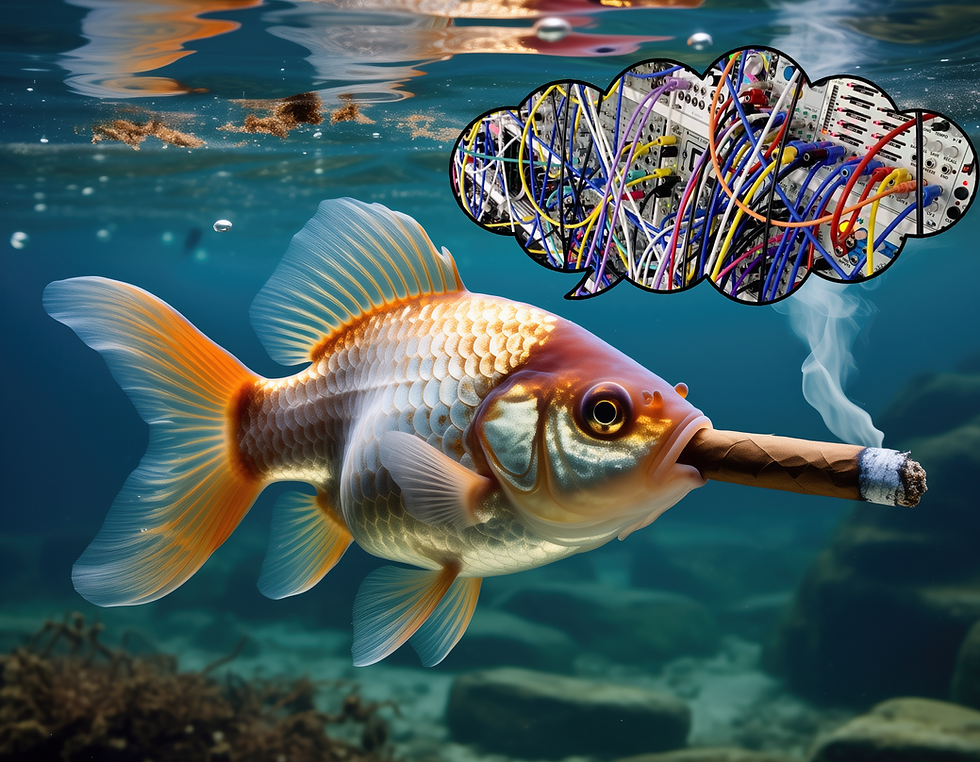
I have a feature request: I use a different method (popularized by Baphometrix as "Clip-to-zero strategy") where I wish to reduce peaks (mostly percussion), not to boost gain. It is possible with the plugin but not very intuitively. The intuitive part is for "boosting". However it would be great to have a "peak-shaver" mode. (Maybe it's there; then I just failed at reading your UX).
Thanks for the article. "This math gets even more difficult if you’re mixing something with transients." - could you explain this a bit more? Cheers!