Why Recirculate? (Why Make a New Delay Plug-in in 2024?)
- newfangledaudio
- Feb 5, 2024
- 6 min read
Updated: Feb 13, 2024
Recirculate started with the question, “Why does one want a delay plug-in”? I don’t think it’s possible to know what a plug-in should be without first understanding why you would want it. I think most of the time our brains crave a specific sound because it mimics something we hear in the natural world - and echoes are no different.
Whether yelling across a canyon or shouting in the face of a skyscraper, echoes give you a sense of scale - they add depth and dimension to your sound. But unlike a reverb, the distinct repeats of an echo take up less space in a mix and reinforce the rhythm of the music. This depth and dimension can add context to a mix and make it jump out of the speakers. So, how do we design a delay plug-in to bring the most depth to your mix?
1. Act Natural
Let's go back to the natural world our hearing systems evolved in. What happens when you stand in a valley and yell at a mountainside? Well, your voice echoes back to you. If you have a good cliff face behind you you might get another repeat or two. But these echoes aren’t perfect copies; the trees and dirt will absorb some high end and low end, the unevenness of the cliff face will scatter the sound waves in time, adding diffusion (think small reverb). So, to mimic this natural sound we’re going to need a little filtering and reverb on our delay.
But wait! You’ll notice the second repeat is even more filtered and more diffuse!! The third even more so!!! This is because the further the sound travels, and the more times it bounces, the more it’s filtered and reverberated. This is a very cool sound.
2. Loop it Back
It’s such a cool sound you’ll discover a similar effect in the various tape echoes, analog delays, and digital delays that have found popularity over the years. These effects all include some amount of filtering and signal degradation that happens inside a feedback loop. The first echo happens: filtered and subtly degraded. It is then routed back to the input, and the process happens again - with the filtering and degradation re-applied. Over and over as it fades away. It’s a great sound.
Wait a minute, degradation? Yeah, that’s what I’m calling the various artifacts that have been popularized by vintage delay technologies like tape, bucket brigade chips, and early, low bitrate digital. These degradations consist of mostly distortion, filtering, noise, and audio compression.
So, why do you want a delay? Probably to add some depth and dimension to your sound. To do this in a natural way that sounds great we’re going to incorporate some filtering, degradation and put it all inside a feedback loop.
3. No Copying!
But we have a rule at Newfangled Audio - no modeling old gear, we keep the “new” in Newfangled. If you want to make a fresh sounding record you can’t rely on recreations of old technology, right?
Instead, we prefer to understand what made that classic technology sound cool, and develop some new techniques that sound just as good or better. Some future classics, if you will. Then, once we nail some great sound we want to give you controls that let you dial in the sound intuitively. Rather than a selector for “TAPE DELAY” or “ANALOG DELAY” we’ll give you knobs that control the transient, drive, and warmth.
So let’s talk about the "degradations"(features) we added to create the unique character of Recirculate:
Don't Filter Yourself

Filtering will help any echo sit in its proper place in the mix: behind the dry signal. High and Lowpass filters are de rigueur, but we kept finding that we wanted more. Adding resonance seemed like an obvious way to create separation between the dry and wet signals, but we found that replacing the resonance with a notch was a powerful way to place the wet signal behind the dry while making sure the two signals didn’t compete in key frequency bands. We even went so far as to add “scoop” style filters which apply no high or low pass, but just a tunable notch that can be used for super clear echos that don’t compete with the dry sound.
Stay Dynamic

While the signal degradations created by older delay technologies are often thought of as distortion, a lot of that sound is based on how they modulate the envelope of the sound: also called Dynamics Processing. For the purposes of this plug-in we’ve separated the dynamics processing from the distortion itself, and into it’s separate components, transient and compression, to give you fine grained control over what you hear.
An inherent sound of tape echoes is their tendency to eat transient signals. Recirculate allows you to dial in this classic trait with its TRANSIENT and LENGTH controls - or to go the other way and cut the sustained part of the signal; emphasizing the transients. Either way, it’s nice to be able to dial in this effect without the other baggage that a tape emulation might bring.
Another aspect of classic delays is audio compression: the tendency to make quiet sounds louder and louder sound softer. Instead of packing this with some distortion and presenting it as a tape echo or bucket brigade, we just give you a COMPRESS knob so you can dial the compression in to taste. (Protip: compression without distortion or filtering is a great way to get some separation between your dry and wet sound while keeping it really “clean”)
Ducking pushes one sound out of the way of another. Ducked Delays are feedback delays where the input (dry) signal ducks the signal in the loop - essentially replacing it. This is a great sound because you can have a loud, present delay with a lot of repeats; but it won’t ever "step on" the main dry audio. The repeats only come in when the dry audio stops… dio stops… dio stops… dio stops.
Analog Model Bending Builds Character

While dynamics processing is an important part of pleasing tone, distortion is critical, too. Accordingly, we’ve gone deep.
We’ve previously introduced the concept of Model Bending. The idea is to faithfully model an analog circuit and then change the model's math to come up with unique sounds. We’ve used this technique extensively to create the 7 drive and 4 noise types in Recirculate’s Character section. Each one starts as an analog model, but then we modify them to create fresher distortion sounds with all the warmth, clarity, or life you’d expect from analog, but with a new, modern feel.
Setting the Soundstage

As important as the other processing is, it was to really important to me to nail that natural cliff echo sound. I took trips to a couple areas where you can get some great natural echoes and built the Reverb section around that research. The most realistic cliff echo can be achieved by setting REVERB to 100% and DECAY to 0%. The echo is just slightly diffused pushing each repeat further back in the mix, it’s a great sound.
But, of course, once you have a reverb there’s no use making only small sounds, so we let that sucker get pretty long, too. There’s a huge diversity of sounds between the REVERB and DECAY knobs, and because this reverb is in the feedback loop, each repeat gets wetter and wetter creating wonderful ambient washes.
Combining this reverb with the SREAD, XFEED, CHORUS, MOD, and/or granular SPRAY controls creates a really powerful and unique toolset for adding depth and dimension to any sound.
4. Closing the Loop
So why do you want a delay? If the answer is to add depth and dimension to your mix Recirculate is a feedback echo with unprecedented control to intuitively add life to your mix.
You can hear audio demos and learn more about Recirculate on the product page.
I did also mention that delays can support the rhythm of your track. Recirculate has some new tricks there, as well, and we’ll have to get into that in another episode. In the mean time, let me know if this strikes any questions or thoughts.
Thanks, Dan












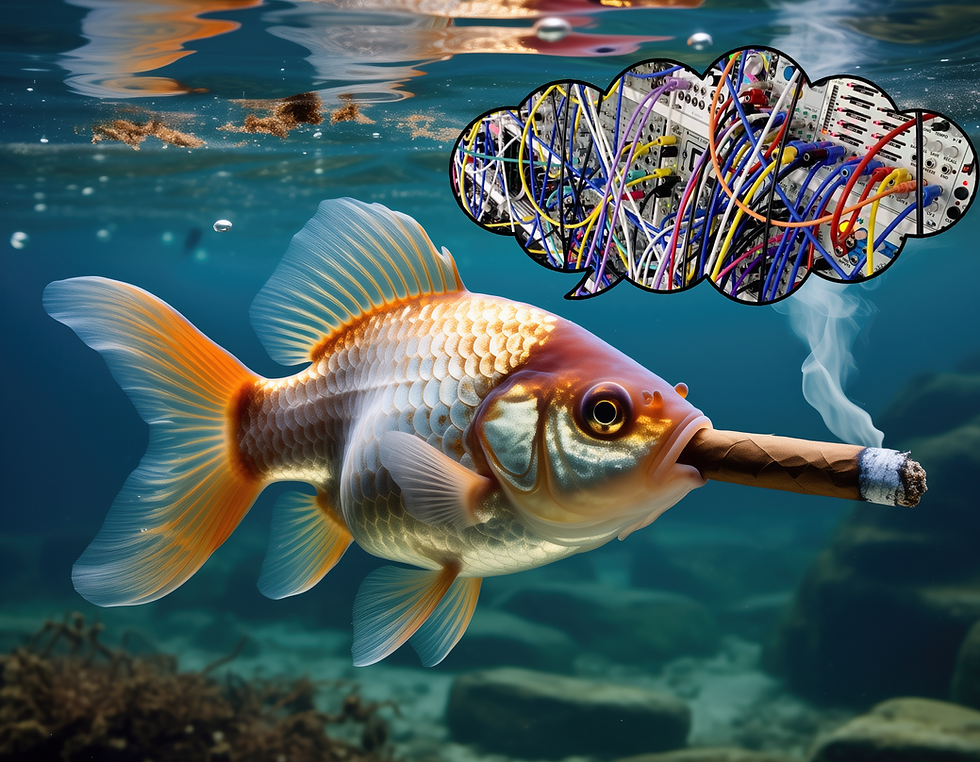
Love reading your thoughts. Thanks for writing these and please write more if you feel inspired. I buy most of your products after reading your posts about them.